SciFi Deluxe Plugin Online Help
For CoolEdit Pro/2000
Cylonator
The Cylonator tab in the SciFi Plugin allows you to transform your voice
into a robot, ghost, or alien-like being. This effect uses a vocoder
which is quite popular in modern music. It has also been used in many
different movies in varying degrees. Some examples where this effect
has been used are from: Star Wars: The Phantom Menace, Battlestar
Galactica, and most notably the music by KraftWerk.
Below is the Cylonator dialog tab and following are descriptions of
the controls. Click on the image for help on the respective sections:
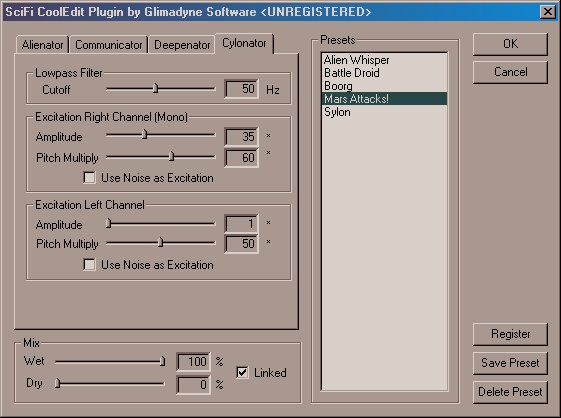
Lowpass Filter
Cutoff Slider:
Sets the cutoff frequency of the filter used in the vocoder. The
lower the frequency, the more intelligible the resulting speech will
be. This value also effects the pitch of the synthesized speech via
the Pitch Multiplier. The higher
the filter cutoff, the higher the pitch range will be.
Excitation Channel (for right and left channels)
The SciFi vocoder is a stereo vocoder, meaning that the left and right
channels are analyzed independently. There are controls for right and
left channels.
Amplitude Slider:
Sets the amplitude of the excitation signal that synthesizes the
speech. Increasing this value will increase the volume of the
resulting speech. However, for very high signals you must set this
appropriately, or clipping in the resulting speech can occur. If this
does, lower the amplitude.
Pitch Multiply Slider:
This sets the relative pitch of the resulting speech. Increasing
this value increases the pitch, decreasing it lowers the pitch. This
can also be used in conjunction with the
Cutoff Slider. If you want to increase the pitch even further
than the Pitch Multiplier will let you, by increasing the Cutoff
Slider, the Pitch Multiplier range moves up (like a window) to offer a
higher pitch range. This concept works the same for achieving lower
pitches as well. So, the lowest pitch you can get is having both
sliders all the way to the left. You can use different pitch values
for stereo signals to emulate chords or interesting voice effects.
Use Noise Excitation Checkbox:
When enabled, the excitation signal is white noise. This gives a
ghost like or raspy sounding synthesized speech. When this is used,
the Pitch Multiplier Slider is
disabled. You can use this on the right or left channel, or both to
create interesting voice effects.
The included presets demonstrate many of the functions of the
sliders and some commonly used effects. Please try them out, the best
way to find cool effects is to experiment with the controls.
Sci-Fi Deluxe is a trademark of Hyperdyne Labs. All other products,
movies, games, and material mentioned are registered trademarks or
trademarks of their respective companies. This product is in no way
affiliated or endorsed by any of the respective companies.
|